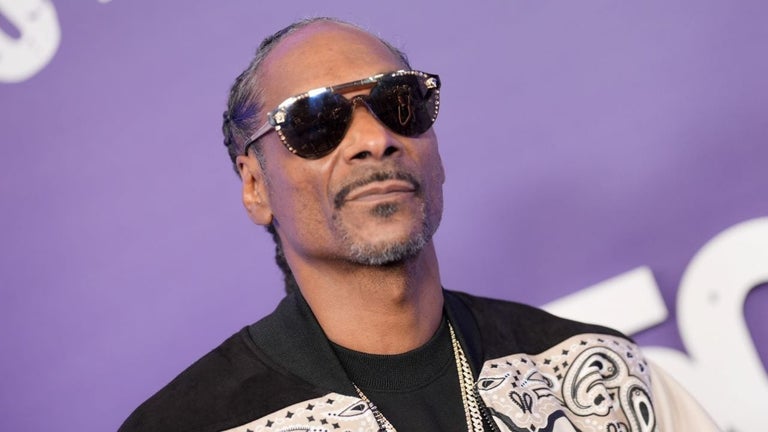Audacity App Shortcut Lessons
Audacity App Shortcut Lessons is an Android application that provides tutorials and shortcut keys for using the Audacity App or Audacity Audio Editor. This app allows users to access Audacity on their Android devices, making it easier to edit audio without any hassle.
Audacity App is an open-source multilingual audio recording and editing software that has gained popularity in the podcasting world. It is available for Windows, Mac OS X, GNU/Linux, and other operating systems. The Audacity App for Android offers a range of features including tutorials for beginners and a shortcut menu for quick access to commonly used functions.
Some of the key features of Audacity App include the ability to export and import various audio file formats such as WAV, AIFF, MP3, AU, FLAC, and Ogg Vorbis. It also supports MPEG audio import and allows users to create WAV or AIFF files suitable for burning to audio CDs.
In addition, Audacity App offers advanced recording capabilities with support for multiple recording and playback devices. Users can record from microphones, line inputs, USB/Firewire devices, and more. The app also includes a record timer and voice-activated recording feature.
Editing audio files in Audacity is made easy with features such as cut, copy, paste, delete, and unlimited sequential undo. Users can easily find the spot to edit with scrubbing and searching or timeline quick-play. Audacity App also supports editing and mixing large numbers of tracks, labeling tracks, and altering individual sample points with the draw tool. The envelope tool allows for smooth volume fades.
Overall, Audacity App Shortcut Lessons is a comprehensive tool for learning and using Audacity on Android devices. Whether you are a beginner or an experienced user, this app provides convenience and accessibility for all your audio editing needs.